Fedbook
Federal bank has presented a new useful app for Smartphones named as Fedbook having the features of a password.This app has great functionality than our usual federal bank account passbook.People are going without any time involving in their jobs.Even they haven't get any time to update their passbook after any transactions and other deposits updates.Because of these problems,Federal bank has introduced this app inorder to satisfy their customers more on their bank service.More than these advantages there are some other advantages;
Features of Fedbook
# You haven't wait for any SMS alerts and need not to call through your cell.
# Gives account statements at anywhere in any time.
# It need not always required internet connection always since it is also supported for offline mode.
# It also supported for Real time Transaction updates.
# Customization for syncing intervals supported.
# Tagging transactions and adding personalized remarks for transactions facilities supported.
# Another main advantage is ,it can view multiple accounts at a time.
Now let we move to share how to activate this app.As we got the information from the official sites you can activate the app by just leaving an SMS from your phone no: that is your mobile number.
One thing have to remember that the mobile number should be use for sending SMS is must be the registered with your bank account.
SMS should be send to either 919895088888 OR 5676762.You have to send the SMS in the given Format.
FEDBOOK<<space>>14 digit account number.
As I have explained early that this app is suitable for Smartphones,The app is available for Android ,Ios based smartphone and windows based smartphones.This app is not supported for blackberry smartphone.As we have got the information from the official site ,Fedbook will available for blackberry soon.
Next matter that we are going to share with you that to download and install the app to work the app according to your use.
First one is ,you have to download the app from given links and should be done according to your smartphone.
Then enter your mobile number ,should be registered one in your bank accounts.One thing have to remind you that you should enter the country code.
After the entering of your mobile number you will recieve SMS in your mobile that having the mPIN for Fedbook application.
You have to enter the mPIN in next screen which gets displayed.
After loogging in the Fedbook,will directly taken you to home page wher you can see your transaction
Check your transactions after dragging tab from left edge to see options
Download For Android

Download For iOS based.

Download For Windows.

If you have any doubt and comments please enter it in the comment box
Federal bank has presented a new useful app for Smartphones named as Fedbook having the features of a password.This app has great functionality than our usual federal bank account passbook.People are going without any time involving in their jobs.Even they haven't get any time to update their passbook after any transactions and other deposits updates.Because of these problems,Federal bank has introduced this app inorder to satisfy their customers more on their bank service.More than these advantages there are some other advantages;
Features of Fedbook
# You haven't wait for any SMS alerts and need not to call through your cell.
# Gives account statements at anywhere in any time.
# It need not always required internet connection always since it is also supported for offline mode.
# It also supported for Real time Transaction updates.
# Customization for syncing intervals supported.
# Tagging transactions and adding personalized remarks for transactions facilities supported.
# Another main advantage is ,it can view multiple accounts at a time.
Now let we move to share how to activate this app.As we got the information from the official sites you can activate the app by just leaving an SMS from your phone no: that is your mobile number.
One thing have to remember that the mobile number should be use for sending SMS is must be the registered with your bank account.
SMS should be send to either 919895088888 OR 5676762.You have to send the SMS in the given Format.
FEDBOOK<<space>>14 digit account number.
As I have explained early that this app is suitable for Smartphones,The app is available for Android ,Ios based smartphone and windows based smartphones.This app is not supported for blackberry smartphone.As we have got the information from the official site ,Fedbook will available for blackberry soon.
Next matter that we are going to share with you that to download and install the app to work the app according to your use.
First one is ,you have to download the app from given links and should be done according to your smartphone.
Then enter your mobile number ,should be registered one in your bank accounts.One thing have to remind you that you should enter the country code.
After the entering of your mobile number you will recieve SMS in your mobile that having the mPIN for Fedbook application.
You have to enter the mPIN in next screen which gets displayed.
After loogging in the Fedbook,will directly taken you to home page wher you can see your transaction
Check your transactions after dragging tab from left edge to see options
Download For Android

Download For iOS based.
Download For Windows.
If you have any doubt and comments please enter it in the comment box

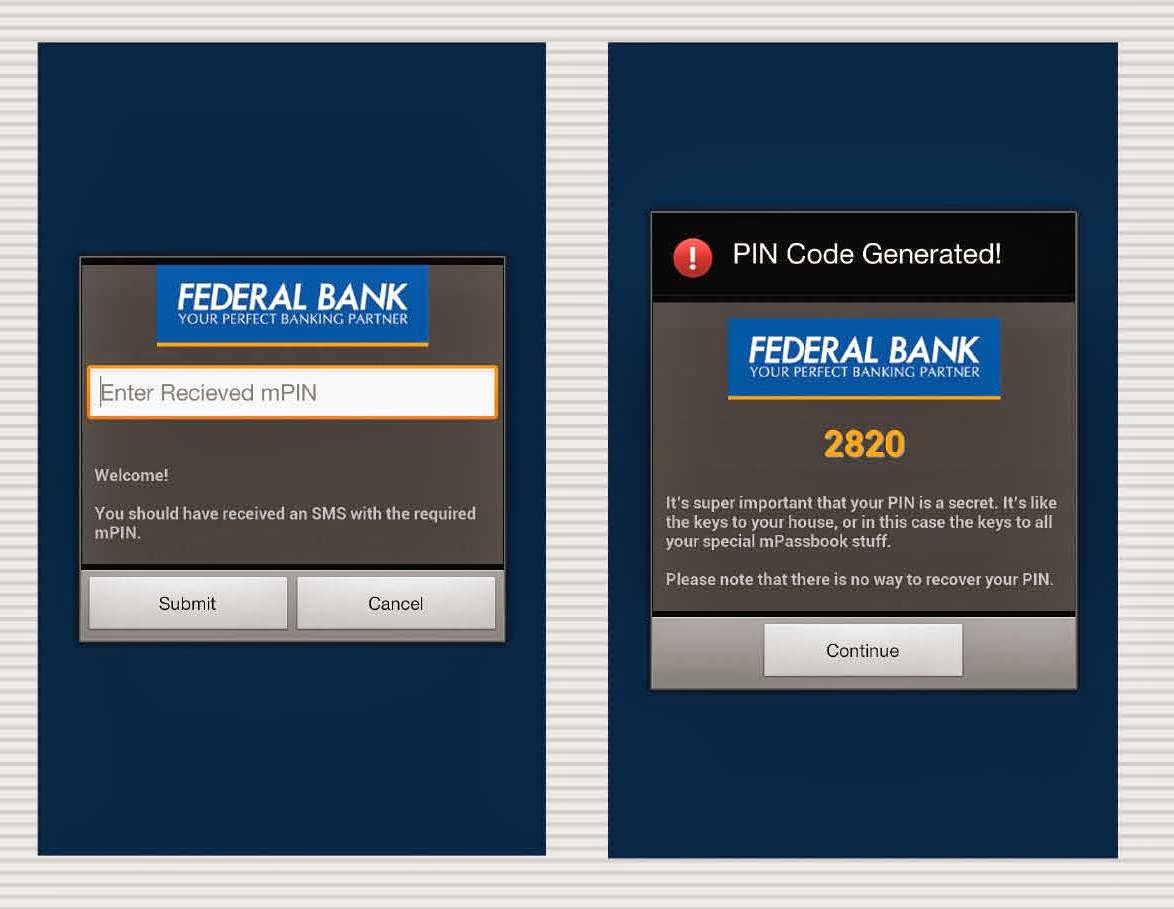


 About the Author
About the Author




0 comments: